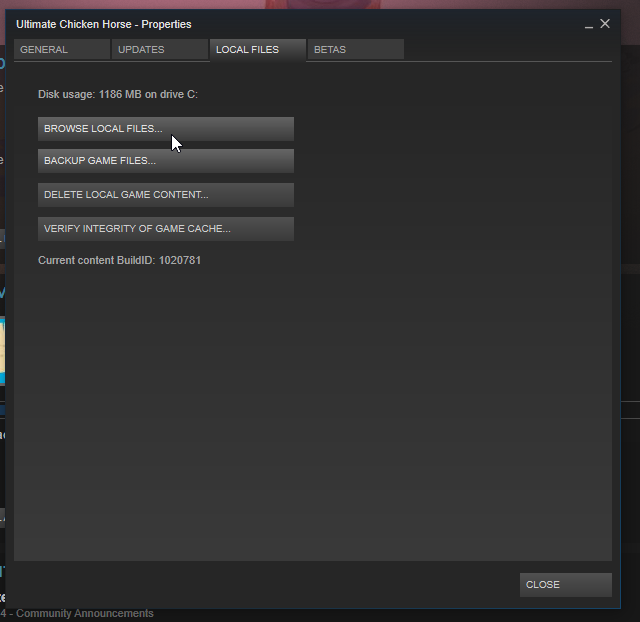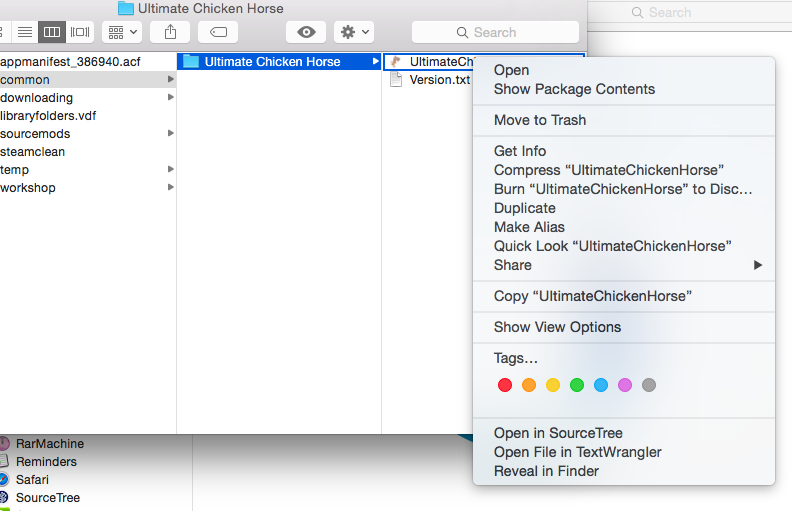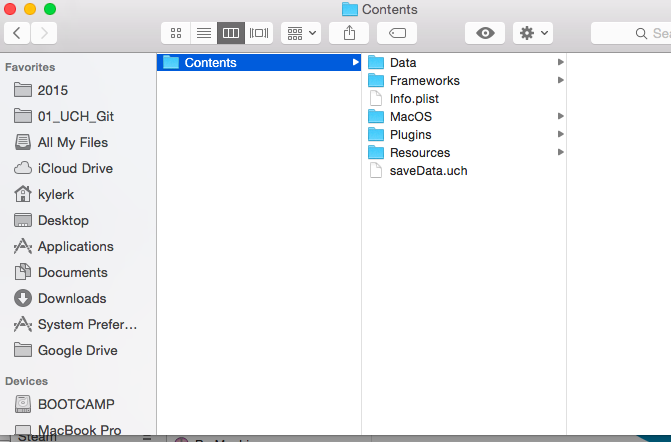Mac Instructions for Finding Output_Log or saveData.UCH
Windows Instructions / Linux Instructions
Find your Output Log (it's called Player.log)
1. Open a Finder window. Click the "Go" menu. Click "Go to Folder..."
2. Input the following: /Users/YourUserName/Library/Logs/Unity
3. Find the file called Player.log, copy this file to your desktop and upload it to the bug report page.
Instructions for getting your SaveData.UCH
1. Right click on Ultimate Chicken Horse in the Steam Library.
2. Click on "Browse Local Files"
3. Right Click on the UltimateChickenHorse.app and Click "Show Package Contents"
4. Navigate to Contents, and you will find the saveData.uch file. Follow the same instructions 6 - 8 to send us this file.
6. Copy it to your desktop
7. Create an email to Support@clevendeav.com with the subject line of your bug report and attach the saveData.UCH file to the email.